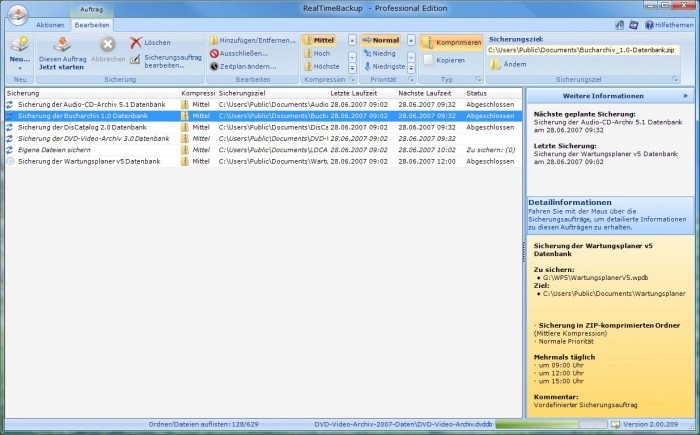Automatic backup after time schedule, interval or only connecting a USB-device and the backup starts immediately. Backups can be encrypted. Supports BitLocker as well as turning on and off of computers on the local network. Classical backup as copy or backup in timeline. Remote access to other computers with RealTimeBackup on the Internet to monitor and control backups.
Publisher description
RealTimeBackup v3 backs up your data continuously as a copy to another drive whether on an internal hard drive, another external hard drive, a USB flash drive or in your local network. So your personal files, such as vacation photos, etc. are not lost when you change your computer, your computer gets broken by a hardware failure or you accidentally delete files. Then you can get these files back from the backup. What and how often you want to backup, is specified in a backup set by yourself. And with predefined backup sets you have RealTimeBackup v3 set up in no time. RealTimeBackup v3 can save your files in cyclic intervals automatically or immediately to an external drive or USB flash drive / copy after it has been connected. After successful backup, it may be ejected directly again (safely remove hardware). Turning on and off of computers on the local network is also supported as well as BitLocker-encrypted drives. Freely adjustable times for a backup: after certain intervals, at certain times daily, weekly or monthly. You can keep the backed up filed the same as the original filed or you can back up the files in a timeline. The modified files will not be replaced in the backup file by copies, but the files are saved with a timestamp. So you have the option to fall back on older versions of these files. With the integrated remote control you can monitor and control all internet-connected computers, on which RealTimeBackup v3 is installed and backup sets are available. It doesn?t matter whether the computers are located in a local network or not, deciding factors are the remote access login information. And these you get free to your license. RealTimeBackup v3 is able to use the maximum performance of the existing connections: full SATA3 (6G)-speed, full USB-3-speed and also your 1 GB network is utilized to the maximum. This means that even large amounts of data are backed up in a very short time.
Related Programs

Open BKF File with MS Backup Repair Software

Reseller Backup Tool 1.0.0
ResellerBackup backs up your website

iPod Backup Tool 3.0.1.5
Corrupted iPod erased files recovery software.

Simple Backup Tool 1.3.2.46
Simple and easy to use Backup Tool.

Sim Card Data Backup Tool 3.0.1.5
Sim Card deleted messages recovery software